Using Thermographic Searches in the Digital Twin
Preventative Maintenance
-
Locate new thermal anomalies: Identifies early-stage faults so they can be monitored or addressed before failure.
-
Locate persisting thermal anomalies: Flags issues that haven’t worsened yet but need tracking to prevent escalation.
-
Locate modules with a thermal anomaly and visual damage: Helps prioritise modules with both thermal and physical signs of wear, before they cause generation loss.
-
Locate modules with thermal anomalies, belonging to different electrical zones: Useful for identifying patterns across zones that could indicate emerging systemic problems.
-
Locate underperforming strings: Supports ongoing string-level performance monitoring to avoid larger output drops.
Corrective Maintenance
Locate new thermal anomalies: Highlights emerging faults that need fresh investigation.
-
Locate thermal anomalies resolved: Tracks whether maintenance actions have fixed previously detected issues.
-
Locate persisting thermal anomalies: Identifies recurring or unresolved issues requiring attention.
-
Locate modules with a thermal anomaly and visual damage: Helps maintenance teams prioritise modules that show both thermal and visible physical issues.
-
Locate modules with thermal anomalies, belonging to different electrical zones: Useful for diagnosing wider system-level issues across strings/zones.
-
Locate underperforming strings: Directs maintenance to string-level issues affecting generation performance.
Search Examples
Locate thermal anomalies resolved
Locate new thermal anomalies
Locate persisting thermal anomalies
Locate modules with a thermal anomaly and visual damage
Locate modules with thermal anomalies, belonging to different electrical zones
Locate underperforming strings
Any string with a RISO test under 15 M ohm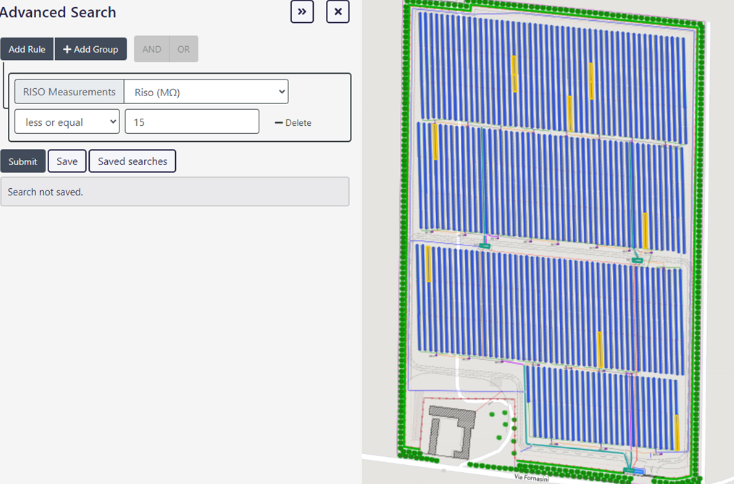
Locate underperforming strings
Related Articles
Thermographic Glossary
Definitions and Terms used by Above This list displays terms typically used by Above. Some are industry standard. But there are many terms that Above-specific shown in reporting and/or the portal. Acronym / Term and Explanation AGL Above ground level ...Thermographic Dashboard Overview
Accessing Thermographic Reports To access the Thermographic reports, there are 2 pages that will list the reports: Solar plant landing page: Reports section Click "View All" at the top of the section will lead to the Reports page Reports page listed ...Thermographic FAQ's
General Questions What is a Thermographic report? A thermographic report provides analysis of aerial infrared (thermal) and RGB imagery captured over your solar plant. It identifies anomalies such as hotspots, string faults, and module defects, ...Understanding Thermographic Reports
Accessing the Thermographic reports To access the Thermographic reports, there are 3 ways to access them: Portfolio dashboard: Latest reports section On the Portfolio Dashboard, scroll down to the Latest Reports section There is a column that ...Using Thermographic Insights
Substring Faults Cases of substring or junction box faults are obvious warranty claims as they breach both product and performance warranties. An open substring typically results in a one-third reduction in power output and may indicate issues with ...